Re: AMD A64 X2 4200+
AMDのdual core使っている人でrun speedが通常の倍になる現象が起きているらしいです。意図してずるいことしているわけではないのに高速で走ることができるのは誰かに通報されたらどうなるのか心配ですよね。
64bit dual core対応のWindowsの場合にはタスクマネージャに使用するcoreを設定する機能があるみたいで、EQ立ち上げてPlayボタン押す前にプロセスeqgame,exeを選択して右クリックしてcoreの片方を使わないように設定してからPlayボタン押すと解消されるとか。
http://eqforums.station.sony.com/eq/board/message?board.id=tech&message.id=98013
You are probably experiencing the same problems I have been seeing. I have a similar problem but I also have other issues related to the Processor. I’m running the 4400+ X2.
It seems EQ doesn’t play nice with Dual Core processors.
Here’s a work around that worked for me.
Launch the EQ patcher.
Bring up the task manager in Windows
Find the EQ program running in the processes tab (EQGAME I believe)
Right click on it and select “Set Affinity”
That will bring up the list of cores that EQ is using.
Deselect one of the two cores (either will do) and hit ok.
Now you can hit the play button on the EQ patcher. You won’t experience any more problems durring your play session.*note*
You can’t do this once you are past the patcher.
You must do this each time you start EQ.I’d /bug the problem to them as well. If enough of us do that it will probably get fixed sooner.
でも起動の度にやらないといけないのはたまらないのでいいかげん対応してほしいですよね。結構AMDのA64 x2って国内でもポプラーになってきてるし。
コメント
TrackBack URL : https://www.rainbowseeker.jp/xoops/modules/wordpress/wp-trackback.php/411
コメントの投稿
改行や段落は自動です
URLとメールアドレスは自動的にリンクされますので、<a>タグは不要です。
以下のHTMLタグが使用可能です。<a href="" title="" rel=""> <abbr title=""> <acronym title=""> <b> <br> <code> <em> <i> <strike> <strong>

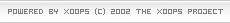
これはBIOSかHALに原因があるようで、EQ側では対応しにくいようです。関連スレッドで出ているImagecfg.exeを使うか、http://tmz.skr.jp/programs/detail.html#PA のようなAffinityを指定して起動するツールを使うか、WinEQ派でなければ拙作EQJEcを使うかするのは、いかがでしょう。
Comment by Q — 2005年10月16日(日曜日) @ 18時45分53秒
おお、EQJEcを作られた方から直々にコメント頂きありがとうございます。
Comment by Gan — 2005年10月25日(火曜日) @ 08時38分03秒
やはりWindowsのkernel&HALの修正プログラムが出たそうです。詳しくは以下のURLをご覧ください。
http://www.kakaku.com/bbs/Main.asp?SortID=4511342
http://support.microsoft.com/kb/896256/ja
http://blog.goo.ne.jp/mist0784/c/7fadf9d12d96c59a5d30589a6de5b914
Comment by Q — 2005年10月25日(火曜日) @ 14時22分20秒